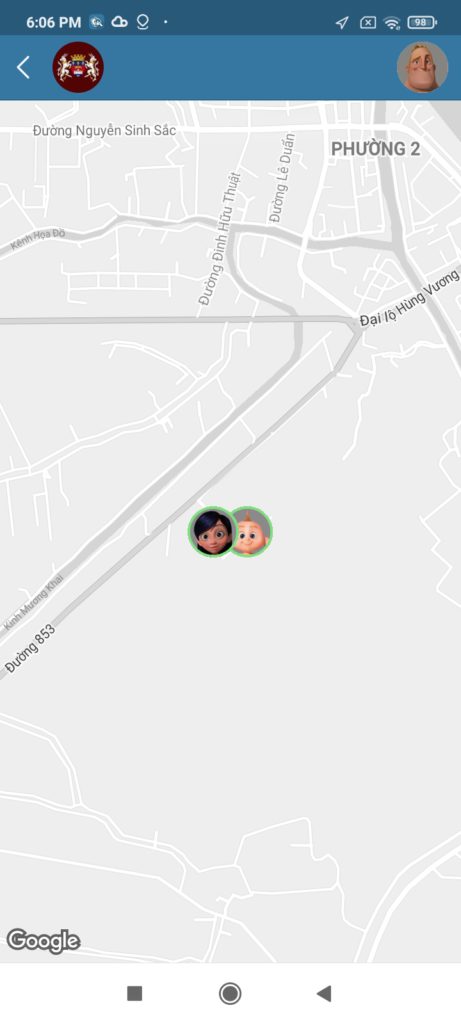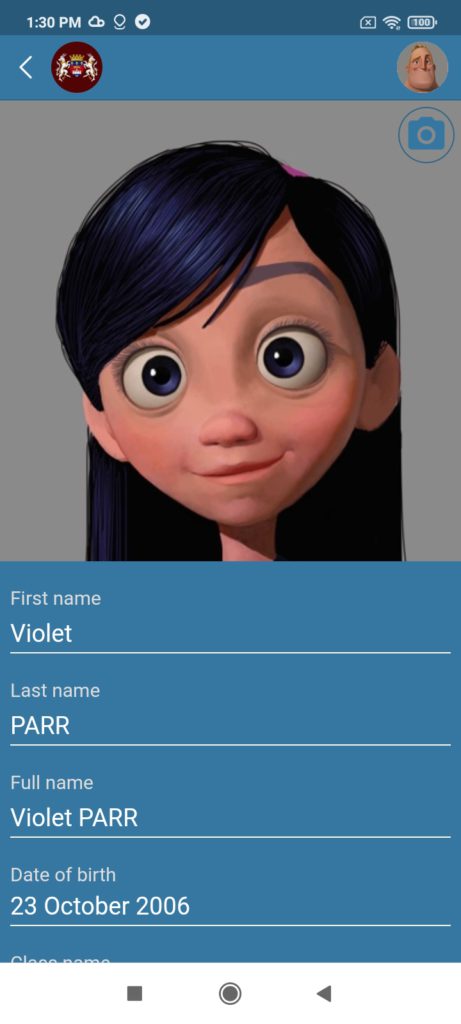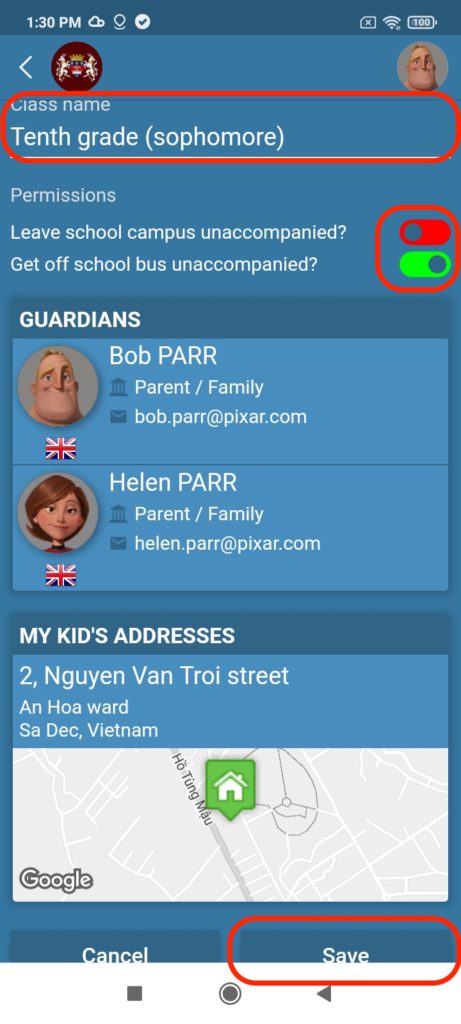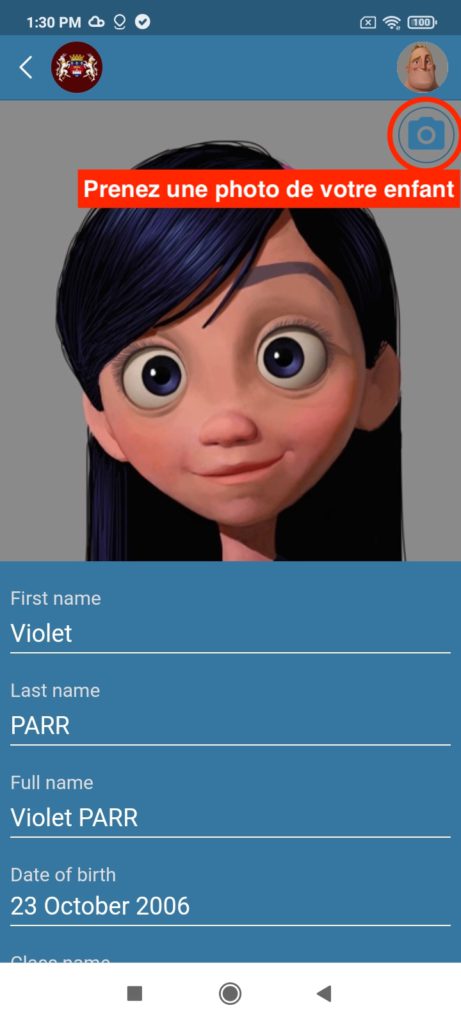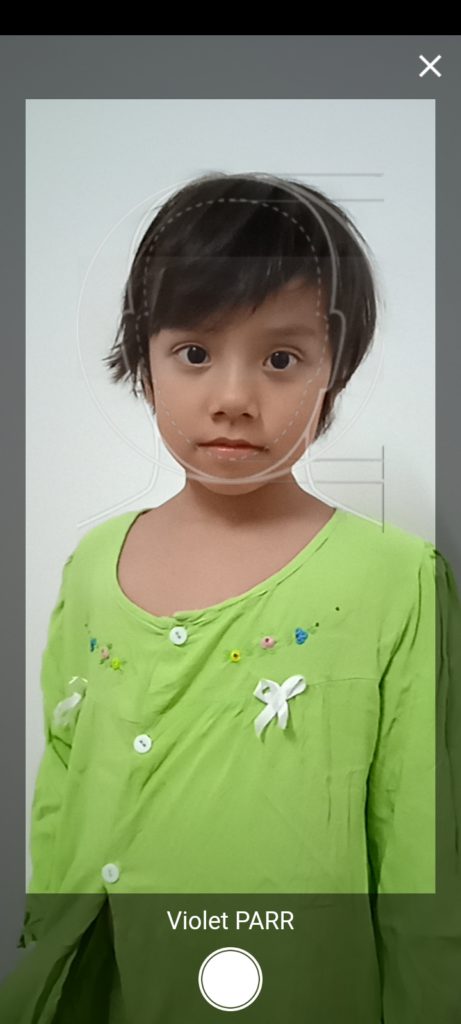- ecran 1
- ecran 2
- ecran 3
- ecran 4
- ecran 5
- ecran 6
- ecran 7

Actualisation de l´application mobile pour les parents
Pour rappel, l´application Xebus Parent vous permet de suivre vos enfants durant leur trajet en bus scolaire en un seul clic (cf. écran 1 et écran 2).
Elle vous permet également d’accéder et de modifier les informations concernant vos enfants (cf. écran 3).
Pensez à mettre à jour leur classe et les autorisations pour que votre enfant puisse sortir seul de l’école ou descendre seul du bus scolaire. N’oubliez pas d’appuyer sur le bouton Save pour enregistrer vos modifications (cf. écran 4).
Surtout, pensez à prendre une photo de vos enfants. C’est très simple :
- Dans l’écran de l’un de vos enfants, appuyez sur l’icône de l’appareil photographique en haut à droite (cf. écran 5).
- Placez votre enfant à 50 cm le dos près d’un mur fond uni (de préférence blanc), bien éclairé. Placez-vous à 1,50 m de votre enfant. L’application vous affiche un marqueur visuel pour cadrer la tête de votre enfant (cf. écran 6). Et hop, photo !
Une fois la photo téléchargée dans l appli, celle-ci apparaitra automatiquement lorsque votre enfant présente sa carte de transport (cf. écran 7) au personnel de SBS. C´est un moyen de sécurité supplémentaire.

Cập nhật ứng dụng di động dành cho cha mẹ
Xin nhắc lại, ứng dụng Xebus Parent cho phép bạn theo dõi con mình trong suốt hành trình đi xe buýt đến trường của chúng chỉ với một cú nhấp chuột (xem màn hình 1 và màn hình 2).
Nó cũng cho phép bạn truy cập và sửa đổi thông tin liên quan đến con cái của bạn (xem màn hình 3).
Cân nhắc cập nhật lớp học và quyền của họ để con bạn có thể tự đi bộ ra khỏi trường hoặc xuống xe buýt của trường. Đừng quên nhấn nút Lưu để lưu các thay đổi của bạn (xem màn hình 4).
Trên hết, hãy nhớ chụp ảnh các con của bạn. Nó rất đơn giản:
- Trên màn hình của một trong những đứa trẻ của bạn, nhấn vào biểu tượng máy ảnh ở trên cùng bên phải (xem màn hình 5).
- Đặt trẻ cách 50 cm, quay lưng lại gần bức tường nền trơn (tốt nhất là màu trắng), đủ ánh sáng. Vị trí của bạn cách con bạn 1,50 m. Ứng dụng sẽ hiển thị một điểm đánh dấu trực quan để đóng khung đầu của con bạn (xem màn hình 6). Và presto, ảnh!
Khi ảnh đã được tải lên ứng dụng, ảnh sẽ tự động xuất hiện khi con bạn xuất trình thẻ giao thông (xem màn hình 7) cho nhân viên SBS. Nó là một phương tiện bảo mật bổ sung.
![]()
Update of the mobile application for parents
As a reminder, the Xebus Parent application allows you to follow your children during their school bus trip with a single click (see screen 1 and screen 2).
It also allows you to access and modify information about your children (see screen 3).
Remember to update their class and authorizations so that your child can leave the school or get off the school bus alone. Don’t forget to press the Save button to save your changes (see screen 4).
Above all, remember to take a picture of your children. It’s very simple:
- In the screen of one of your children, press the camera icon in the top right corner (see screen 5).
- Place your child’s back 50 cm away from a well-lit wall with a solid background (preferably white). Stand 1.50 m away from your child. The application displays a visual marker to frame your child’s head (see screen 6). And there you have it, photo!
Once the photo has been uploaded into the app, it will automatically appear when your child presents his or her transportation card (see screen 7) to SBS staff. This is an additional means of security.